iTerm3 and Visual Bell
There is a new, cool way of presenting Visual Bell in iTerm3 (at the moment, I am using release 2.9.20160426). You can choose between OS X like icon in the middle of the screen or blinking the whole screen.
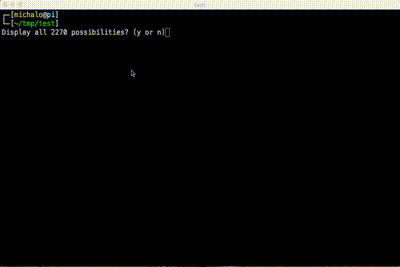
To switch between settings simply press ⌘ + , (yes, this is command + comma) go to Advanced, and then set your desired behaviour for “Visual bell flashes the whole screen, not just a bell icon.”
May 11th, 2016 in
main entries