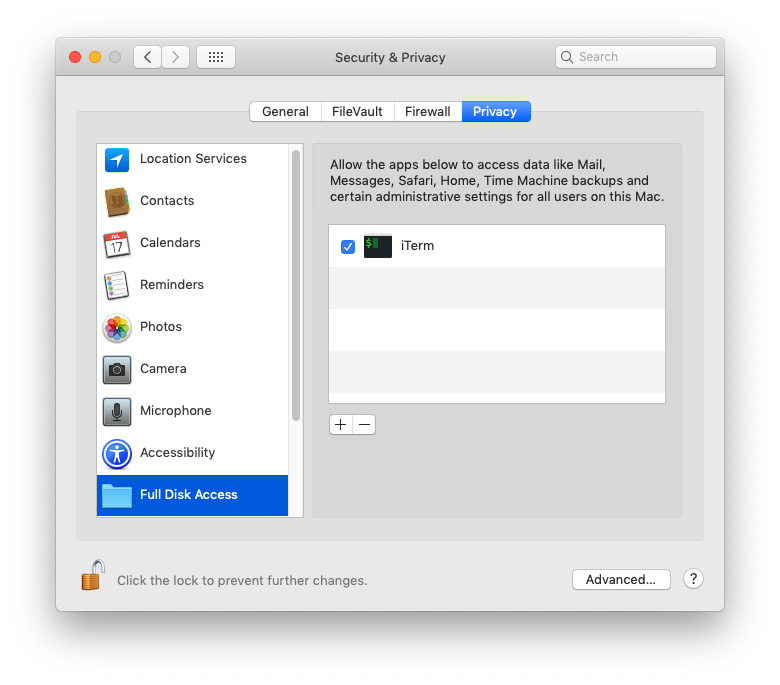macOS Mojave and accessing TimeMachine’s
data from command line (iTerm2)
Whenever I restore (setup) new Mac, I do it manually. I simply install clean system, and transfer what I really need from TimeMachine’s backup – typically using CLI. In Mojave it’s a no-no.
If you use iTerm2, you will face following issue while accessing data inside TimeMachine’s storage.
> cd /Volumes/TimeMachine/Backups.backupdb/ > ls ls: .: Operation not permitted
What you have to do, is adding iTerm2 to the list of trusted apps. Go to
System Preferences -> Security & Privacy -> Privacy
and make sure iTerm2 can access hard drive of TimeMachine.