Nasty issue with CAPTCHA on self hosted Bitbucket
Recently I had this nasty issue related to Bitbucket and its self hosted installation (one of these where you have to periodically change your password). Of course, I have completely forgotten about recent change of the password. After typing my previously correct one (few times in a row), I ended up with
Cloning into 'Oo.oO'... fatal: remote error: CAPTCHA required Your Bitbucket account has been locked. To unlock it and log in again you must solve a CAPTCHA. This is typically caused by too many attempts to login with an incorrect password. The account lock prevents your SCM client from accessing Bitbucket and its mirrors until it is solved, even if you enter your password correctly. If you are currently logged in to Bitbucket via a browser you may need to logout and then log back in in order to solve the CAPTCHA. Visit Bitbucket at https://here.comes.your.git.addresss for more details.
And, to my surprise, there was no CAPTCHA at all. It turned out that I had to:
1. Remove my password from KeyChain Access

2. Run Firefox in Private Browsing mode
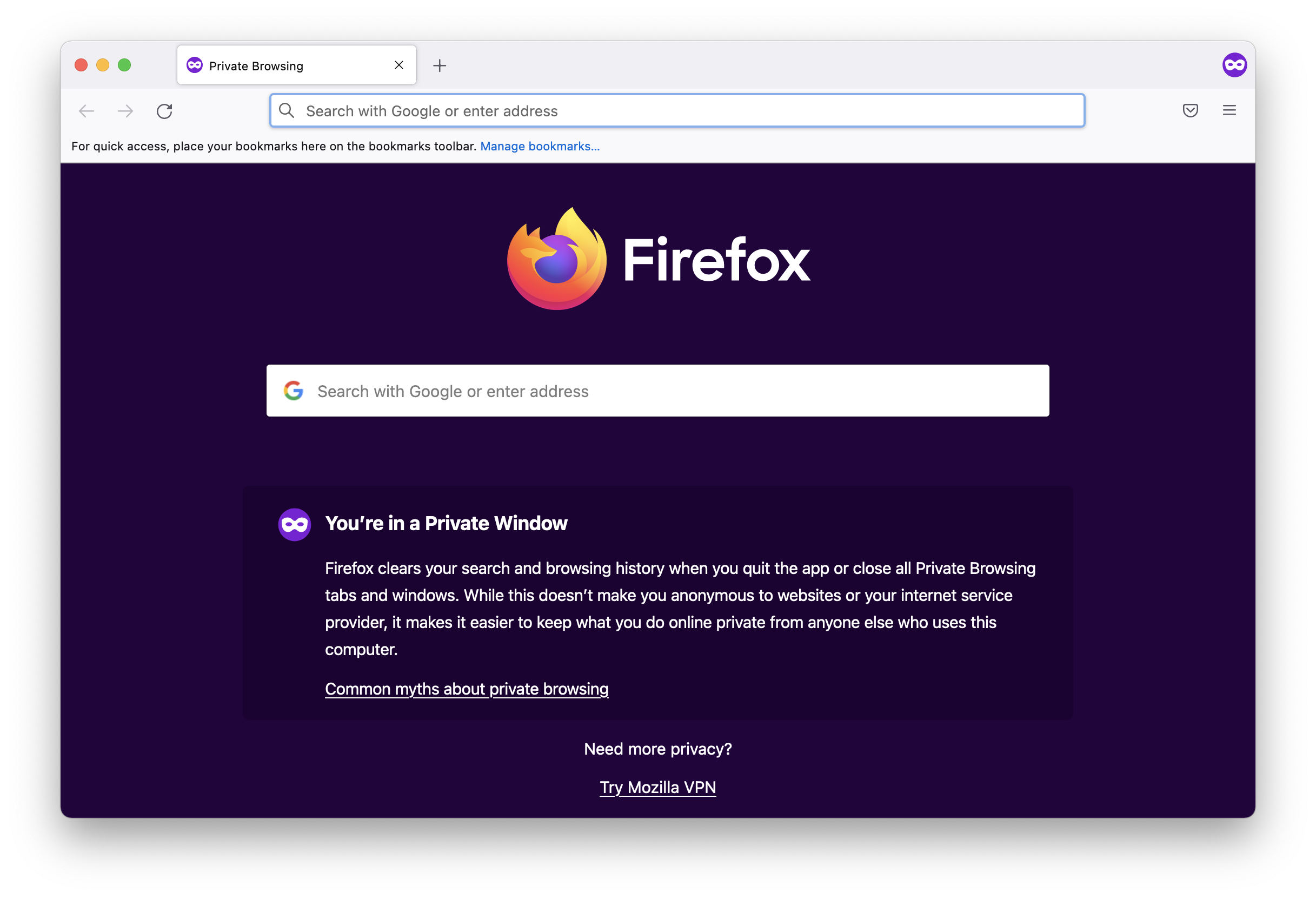
3. Open the location
https://here.comes.your.git.addresss/login?auth_fallback
Here, instead of being authenticated using purely SSO based authentication process I was redirected to CAPTCHA page served by Gitlab.
4. BTW, it’s a good idea to generate Access Token if you use git from Command Line
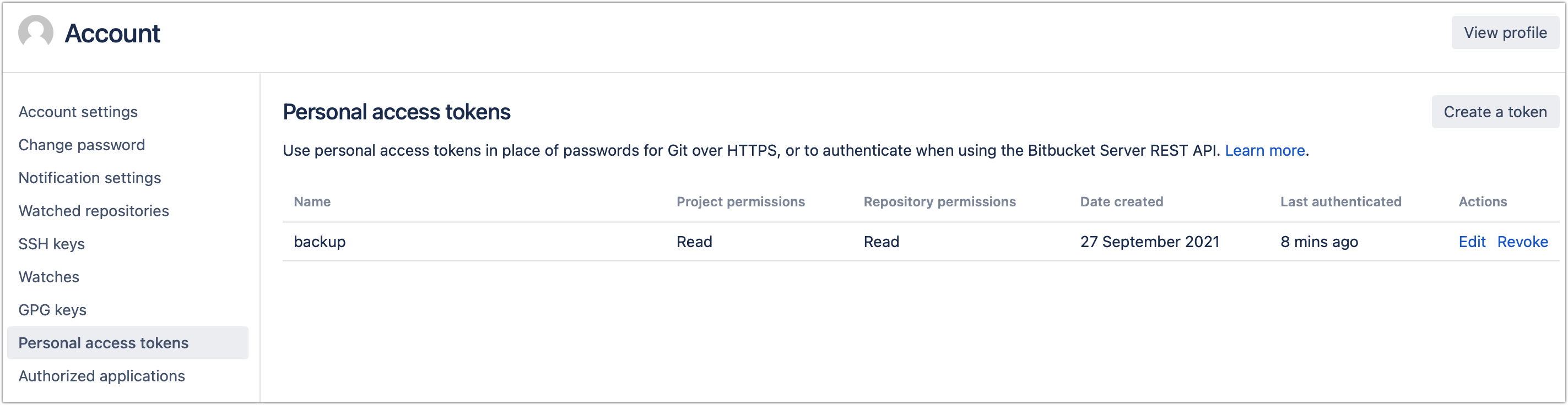
You can do that by navigating to: Manage account -> Personal access tokens