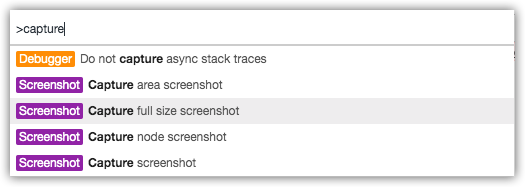Capture whole HTML page into PNG
1. Start Chrome
2. Open the page
3. Open DevTools (⌥⌘I)
4. Open the Command Menu (⇧⌘P)
5. Choose Capture full size screenshot
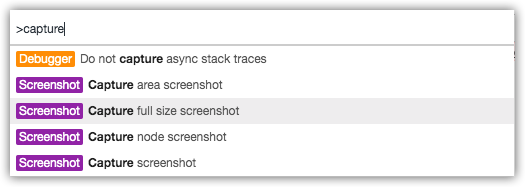
April 16th, 2019 in
main entries
1. Start Chrome
2. Open the page
3. Open DevTools (⌥⌘I)
4. Open the Command Menu (⇧⌘P)
5. Choose Capture full size screenshot