Docker killed my macOS
– or how to extend mac mini 2018 memory
In fact, it just got things a little bit messy for a short period of time. I was trying some stuff with Docker and it went on a rampage.
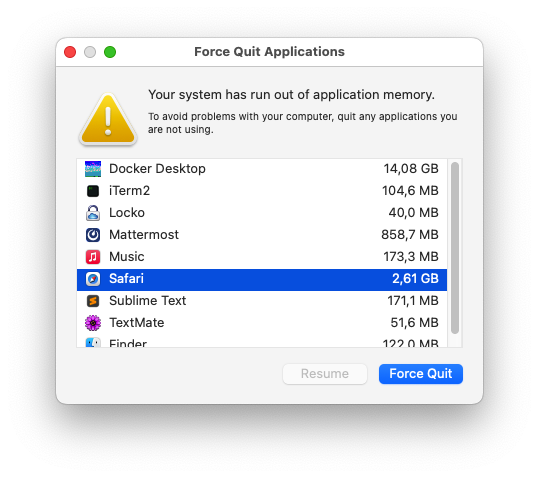
With a total size of my memory equal to 16GB this was an overkill. However, this was the first and only time when my Docker installation was allowed to go mad. The next day, my mac was already upgraded to 64GB – as you can see below.
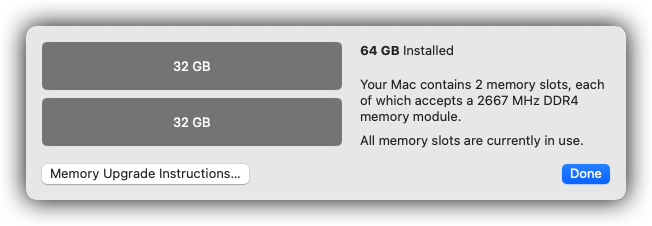
In my case, I have decided to go with a set of two
Crucial 32GB (1x32GB) - DDR4 SODIMM 3200 MHz - CL 22.
As far as I can tell, mac mini 2018 supports 2667 MHz CL19, but it works with the ones above as well. It just downgrades the frequency to 2667 MHz. I was afraid that replacement process will be hardly possible, but it turned out to be opposite. In fact, there is a great tutorial on how to do it: How to UPGRADE RAM in the 2018 Mac mini & save $$$!.
And now, I am ready to fight misbehaving Docker images :)