Kindle Paperwhite and hard space issue
Recently I have encountered quite frustrating issue with Kindle Paperwhite (3rd) and hard spaces inside Mobi document. At the same time (while buying the book) I have download three, different, formats: epub, Mobi and RTF. All of these have hard spaces all over the place in document. However, there is a slight difference in the way these hard spaces are treated in Books and Kindle (both physical device and application).
In Kindle, there is an issue with selecting single words. If there are hard spaces surrounding the word, everything, together with adjacent words is selected. This prevents dictionary from kicking in. In this sample, I am trying to select word: “спины”.
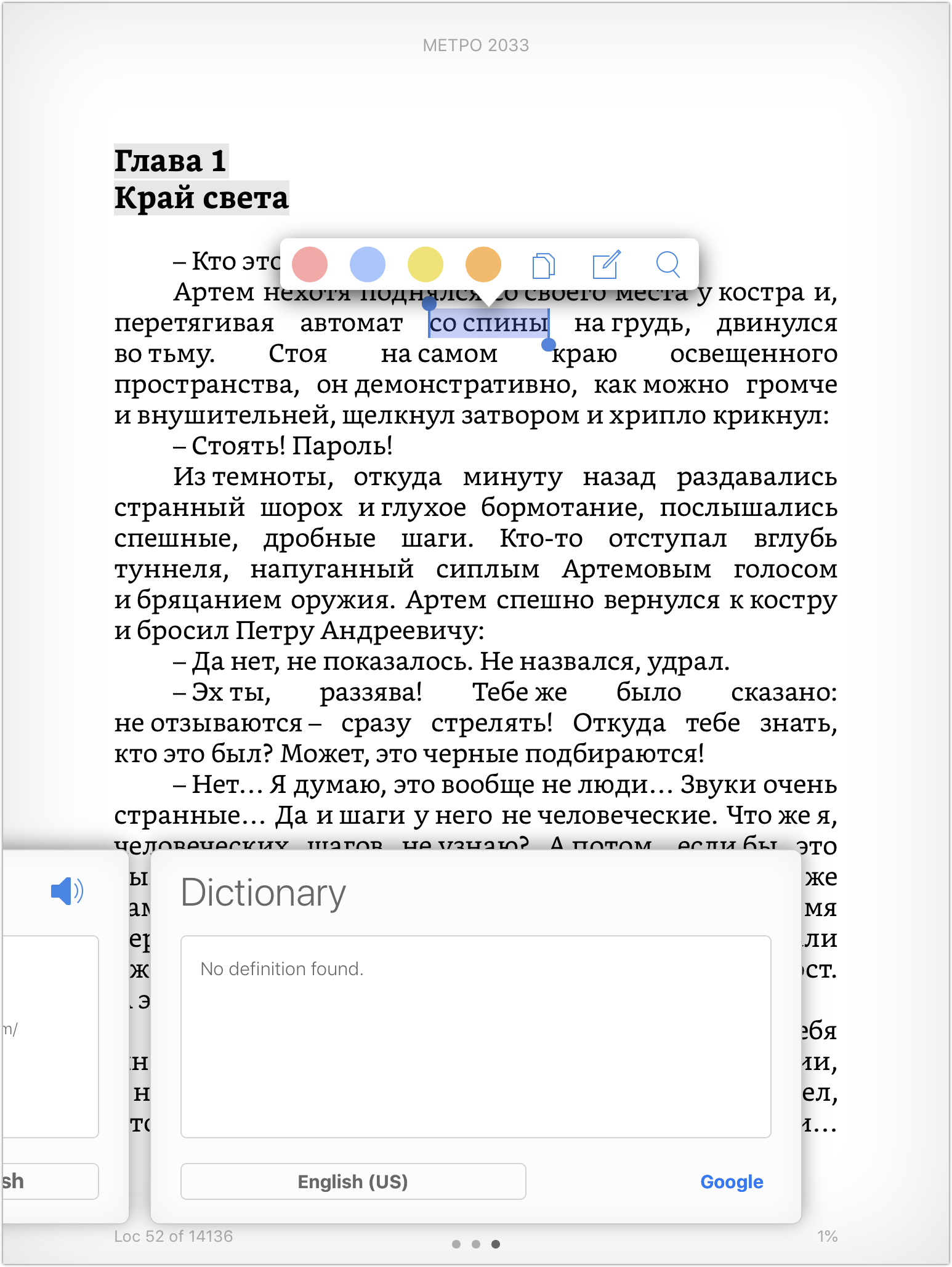
As you can see, no matter what you do, there is no chance to select the word you are looking for. This is quite frustrating as you can’t lookup words in the dictionary which makes reading Kindle quite pointless (especially when you are reading in foreign language).
Now, the funny thing is that Books – you have it installed on iPad – can handle hard spaces way better. They treat hard space as a regular one, thus, allowing to select single word. In the very same book, opened using Books, I can easily select the word: “спины”.
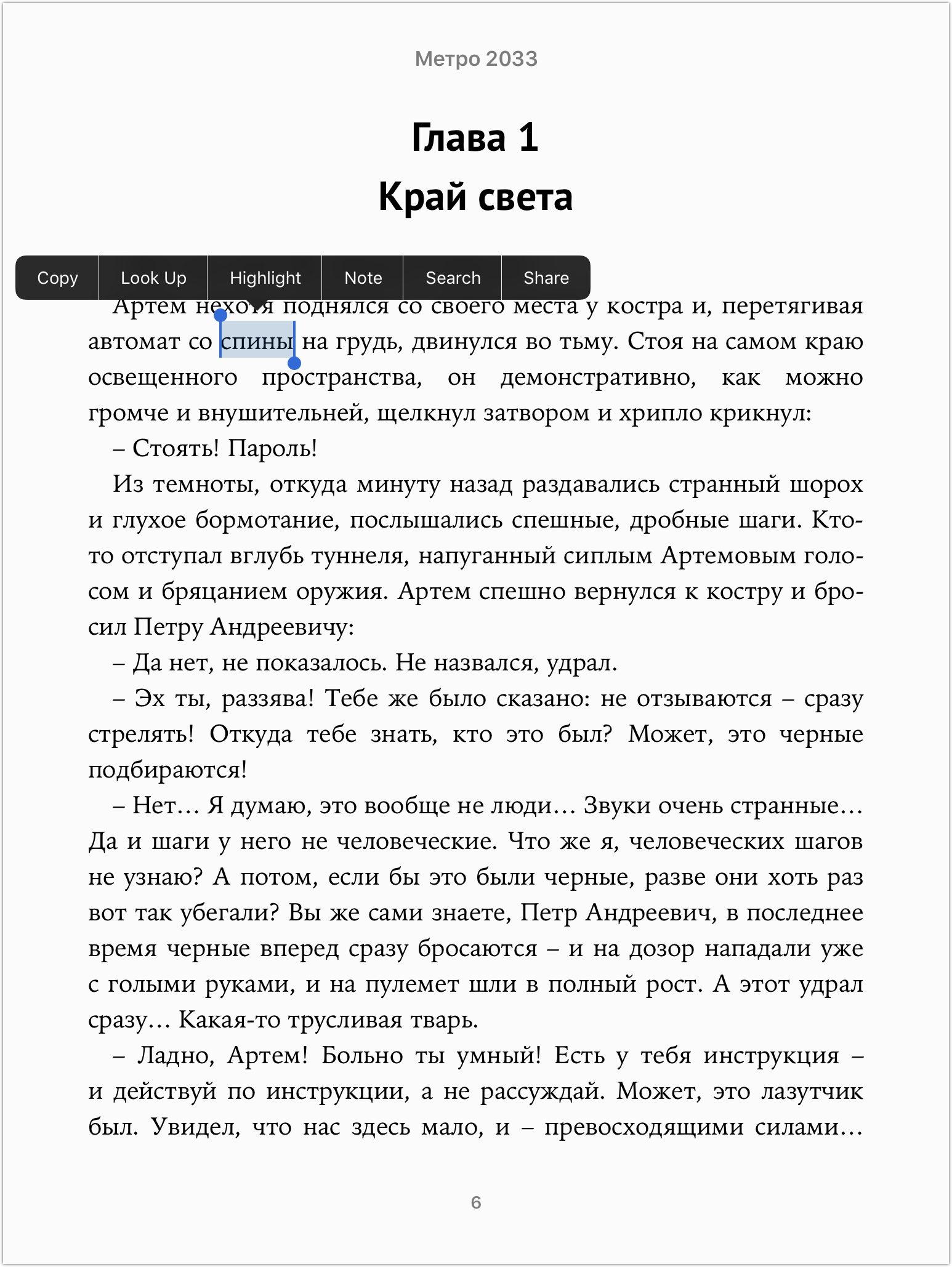
Which makes it way better experience while reading books for which you have to have access to dictionary. Now, as I don’t give up quite easily and I wanted to use Kindle Paperwhite for that particular book, I tried to approach topic from different angle. It turned out the solution was very simple. All I had to do was taking RTF file (one that I have downloaded together with epub and Mobi), replace all hard spaces with regular ones, and send it to my Kindle’s e-mail. That’s it. Once file was downloaded (it’s not Mobi but who cares) everything worked as expected.
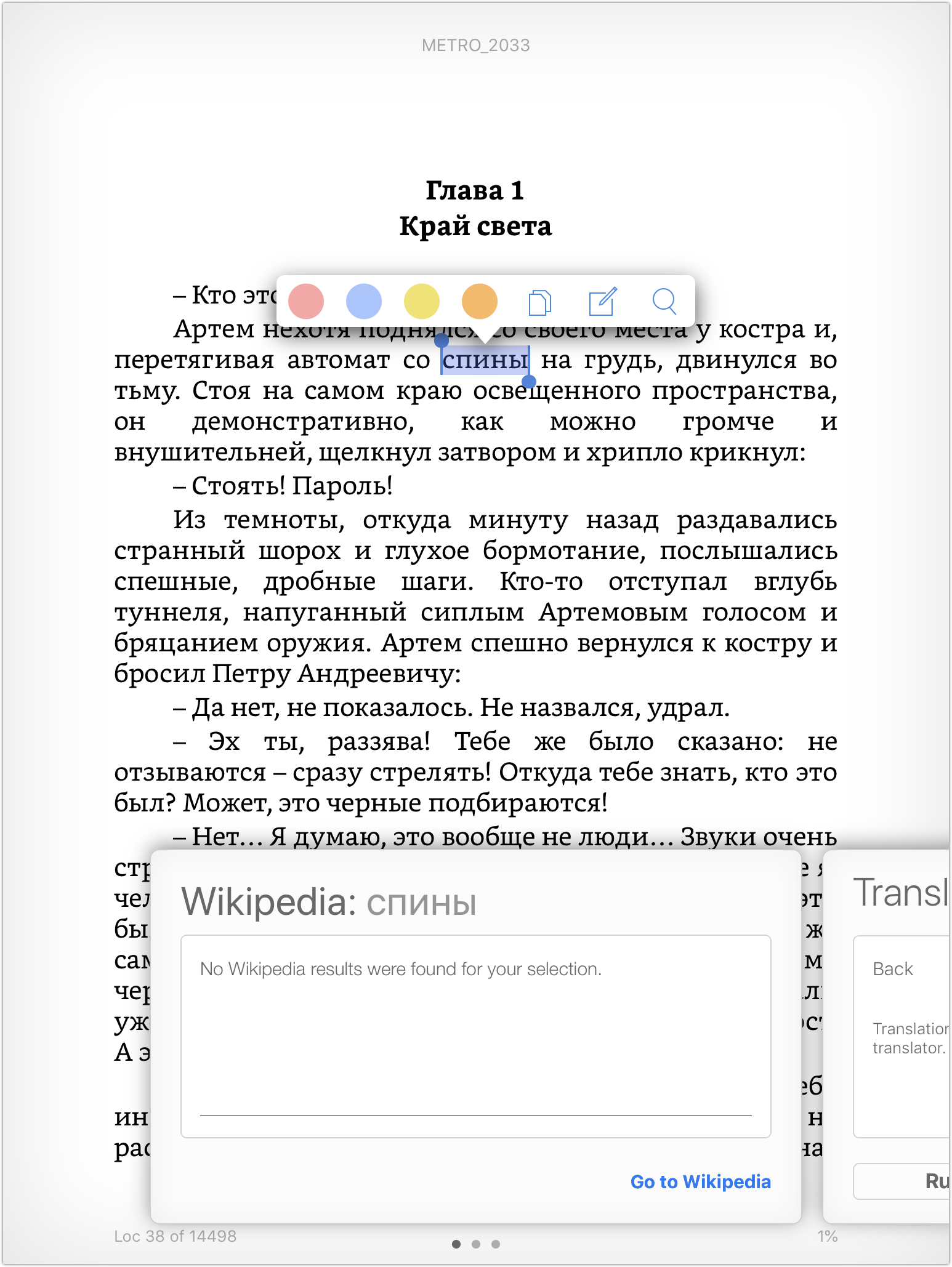
Now, I can lookup words inside Kindle’s dictionary without any issues.
Anyway, I think it would be cool to have this kind of support out of the box inside Kindle, so it’s possible to select the word that is surrounded by hard spaces. The same way, Books allows to select it. If you have the very same issue, try to replace spaces inside your doc and have fun :)