Learning coarrays on macOS using Docker based installation of gfortran
Installation of the whole toolchain that allows you to play with coarrays might be challenging. It requires lots of small steps, and at least sort of proficiency when it comes to installation based on source code. Take a look here if you are brave enough to install everything from sources: Building OpenCoarrays on macOS – everything from the sources.
If you are not brave enough, or if you don’t have few hours to spare, you can use Docker based installation. Note that it’s not a solution for running codes natively on macOS. It’s rather sort of Fortran sandbox for fooling around when it comes to coarray based coding.
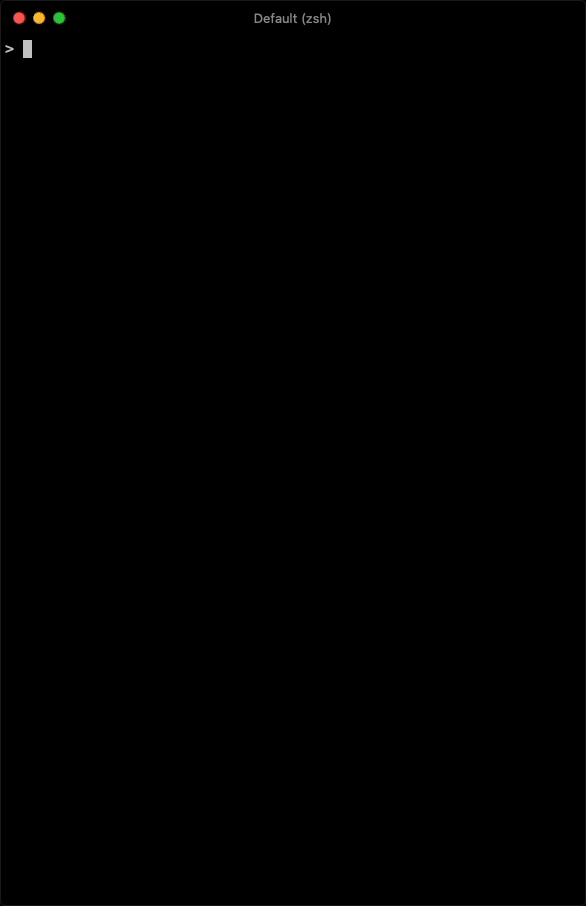
First of all, you need Docker.
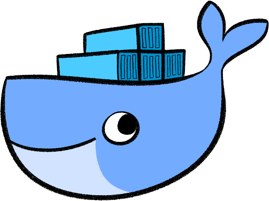
You can install it from here: Download Docker. Then, you have to clone the repository: https://github.com/mkowsiak/coarrays-docker, create Docker container and start it.
> git clone https://github.com/mkowsiak/coarrays-docker.git > cd coarrays-docker > docker build -t coarrays . > docker run -i -t coarrays