libjansi.jnilib cannot be opened because the developer cannot be verified – macOS 10.15
If you can see this error: “libjansi.jnilib” cannot be opened because the developer cannot be verified – while working on macOS 10.15 (screen shoot looks like this)

it means you probably have issues with libjansi coming from Apache Maven.
Make sure to upgrade to version apache-maven-3.6.2.
In fact, you can do better than what I have suggested above. You can simply allow the application to run. Once you see this message

simply skip the execution by clicking Cancel. Then, open System Preferences.
System Preferences -> Security & Privacy -> Allow Anyway
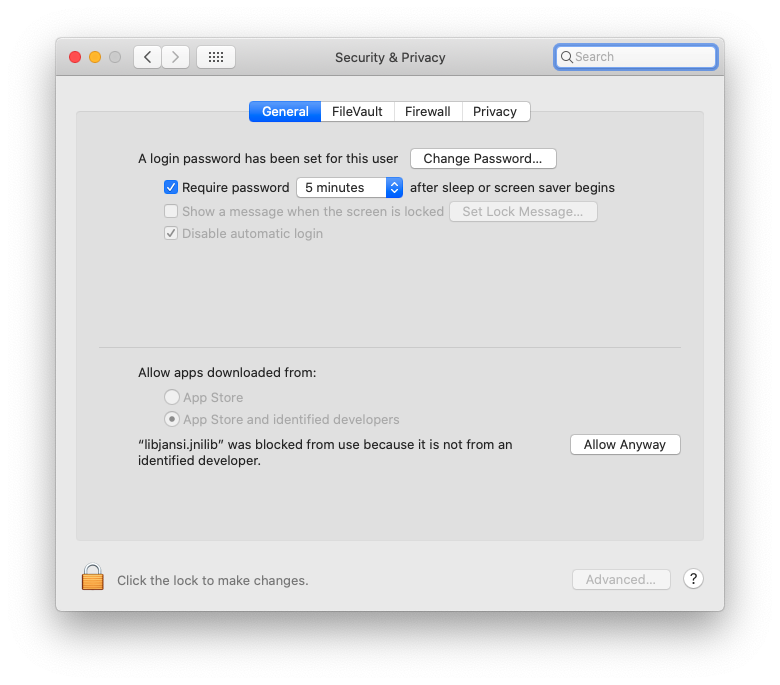
Once you have decided to allow it to run, try again
> mvn -version
You will see alert again, but you can press Open now.
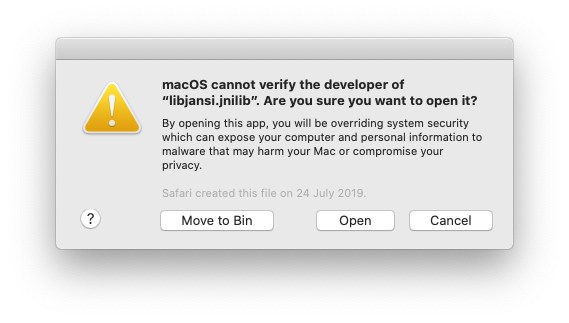
Once you have accepted the application to be opened, it will run as expected.
> mvn -version Apache Maven 3.6.1 ...