macOS boots to black screen of emptiness
1. disable Night Shift
It looks like Mojave 10.14.5 has some issues with booting when display colours are adapted to night mode using Night Shift.
After starting up my macOS based machine in the evening (when Night Shift kicks in with all the fancy colour settings) I have noticed that machine boots into black screen. To get screen back, I had to unplug HDMI and put it back.
As I already had some issues with f.lux in the past, I decided to disable Night Shift and give it a try. Guess what, with Night Shift disabled it boots as expected.
If you have similar issue, try to disable Night Shift and restart your machine.
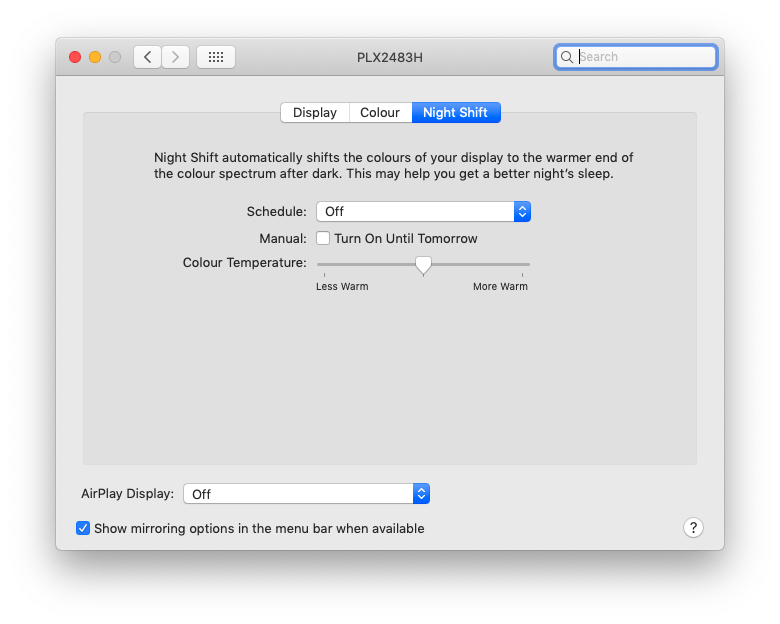
2. Reset the System Management Controller (SMC)
Unplug your stationary Mac computer, wait 15 seconds, plug power back and turn power on.
3. Reset the System Management Controller (SMC) using keyboard
Press Shift - Control - Option when your macOS is turned off. While keeping keys pressed press and hold Power for 15 seconds. Your Mac will turn on and off at some point.
After 15 seconds, release everything and turn your Mac on again.
source: SMC
4. Use USB-C + adapter
Man, this is driving me crazy. I still have to fight this issue. I guess, I will wait for 10.14.6. So far, the only permanent solution was to switch to USB-C instead of using HDMI.
5. Use USB-C + DVI adapter
OK – it looks like issue is still there when there are two, external, displays – connected via HDMI. The only solution to fix the issue was to switch to use HDMI with one display and HDIM -> DVI one the other one.
6. It was HDMI cable
Yes, this is true. It was a HDMI cable related issue.