SublimeText 4 – how to change UI text size
I was struggling recently with the size of UI text in SublimeText 4. After increasing the size of fonts inside text editor from 10 to 12 it turned out that this change affects only text editor itself. UI remains as it was.
"color_scheme": "Packages/Darkula Color Scheme/darkula.tmTheme", "font_face": "JetBrains Mono", "font_size": 12
in order to change other components as well, you need to add one more element: "ui_scale": 1.0.
"color_scheme": "Packages/Darkula Color Scheme/darkula.tmTheme", "font_face": "JetBrains Mono", "font_size": 12, "ui_scale": 1.0
You can modify its value and you will get your UI slightly changed. Here are few examples for few values – to give you the feeling of what to expect.

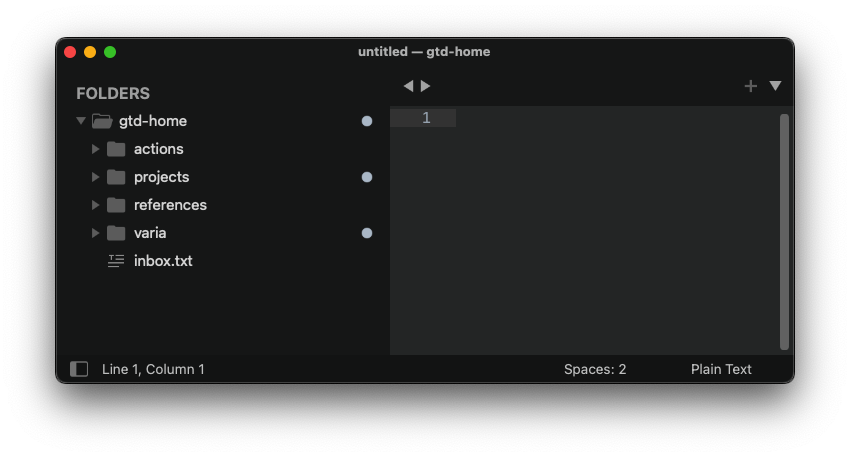
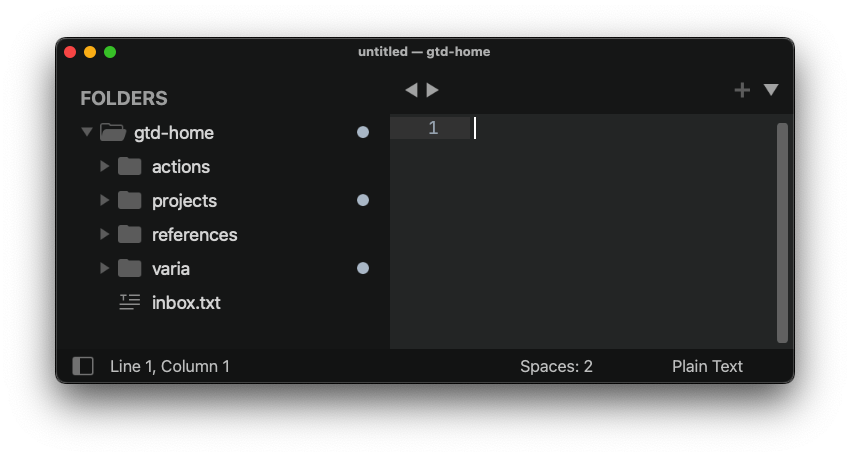
topic: How to change font size in Sublime Text 4 inside file browser.