The ultimate setup for Sony NW A306 and macOS
This is my ultimate setup for Sony NW A306 Walkman.
By default, Sony NW A306 puts you on a Home Screen with Google Search bar – completely useless. This is why it is better to set it to Home Screen 2
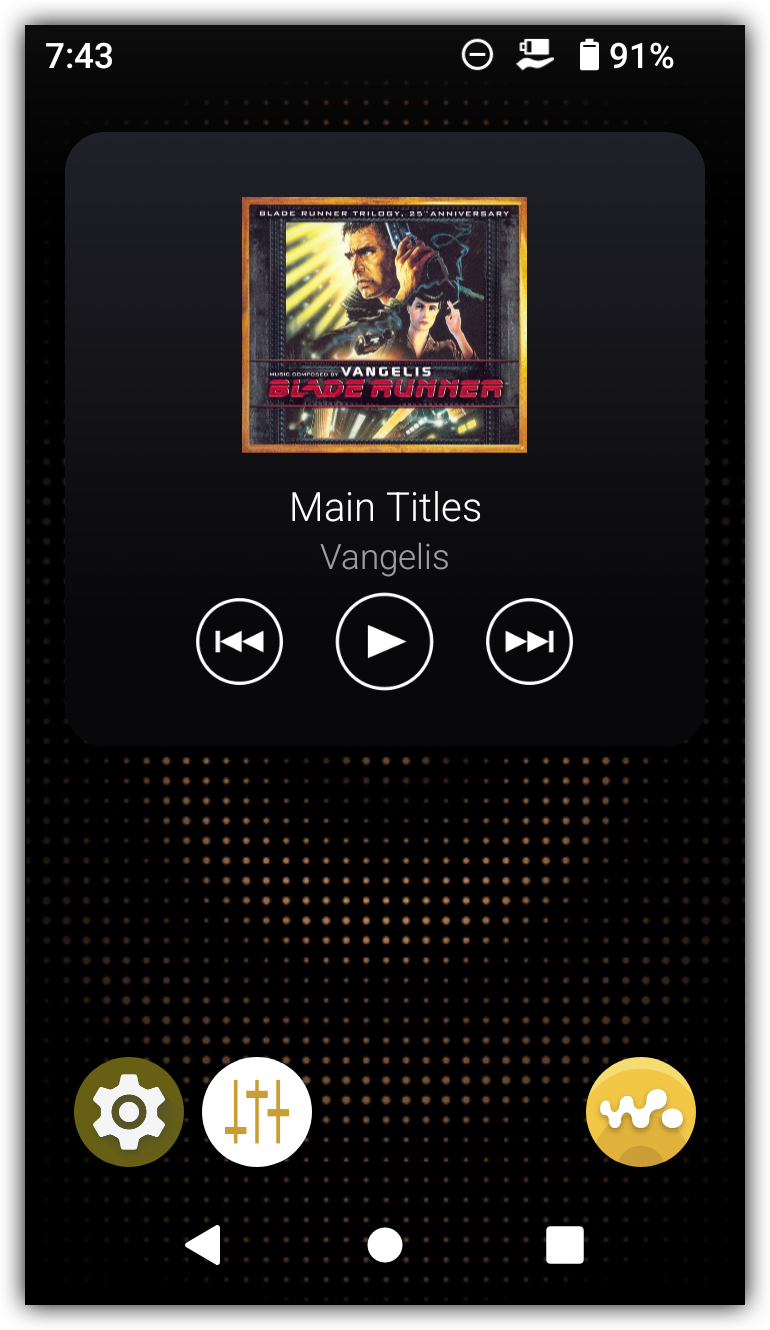
This way you can easily access currently played song and navigate through the album.
It’s pretty easy, just tap at the empty area, hold and choose option Home Settings
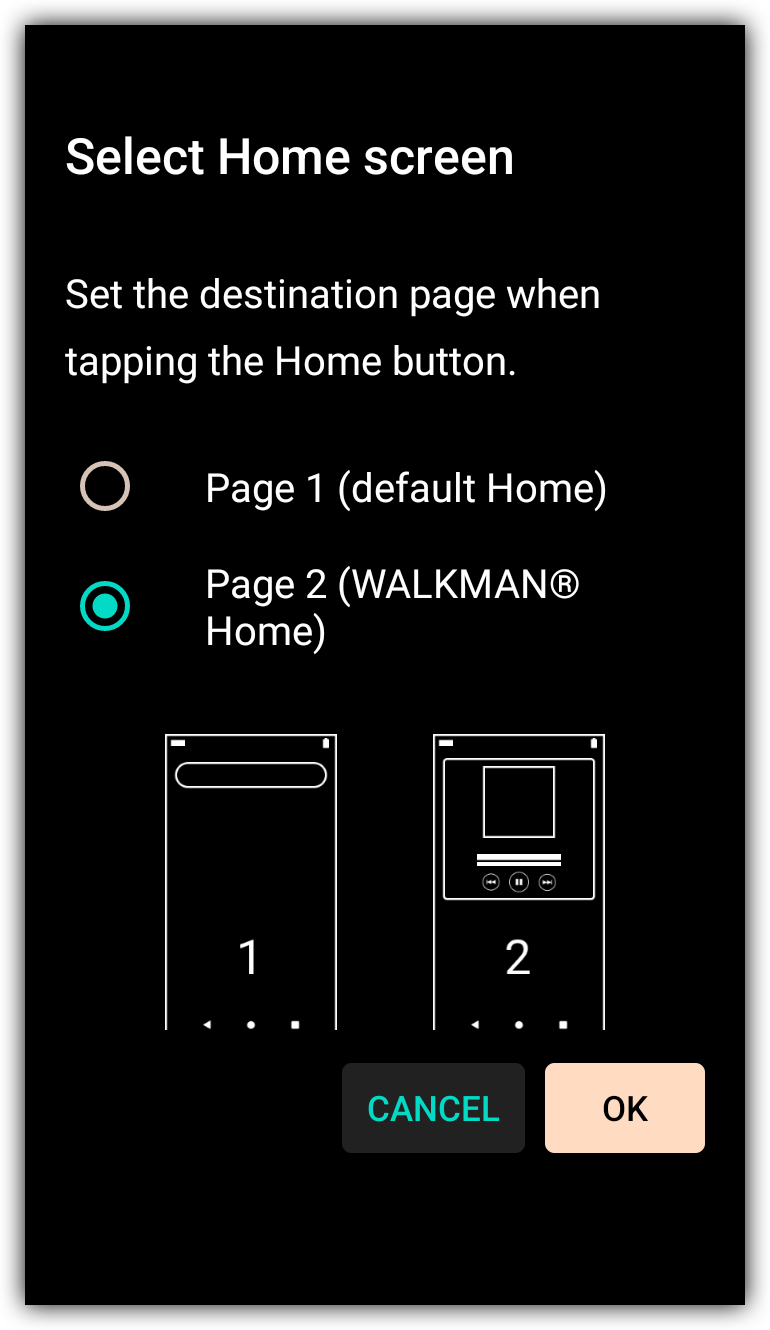
By default, whenever Walkman is connected to macOS with USB, you have to unlock it (PIN), and choose how it should be accessed. This makes Android Transfer application go wild. It’s better to set USB default configuration to File Transfer.
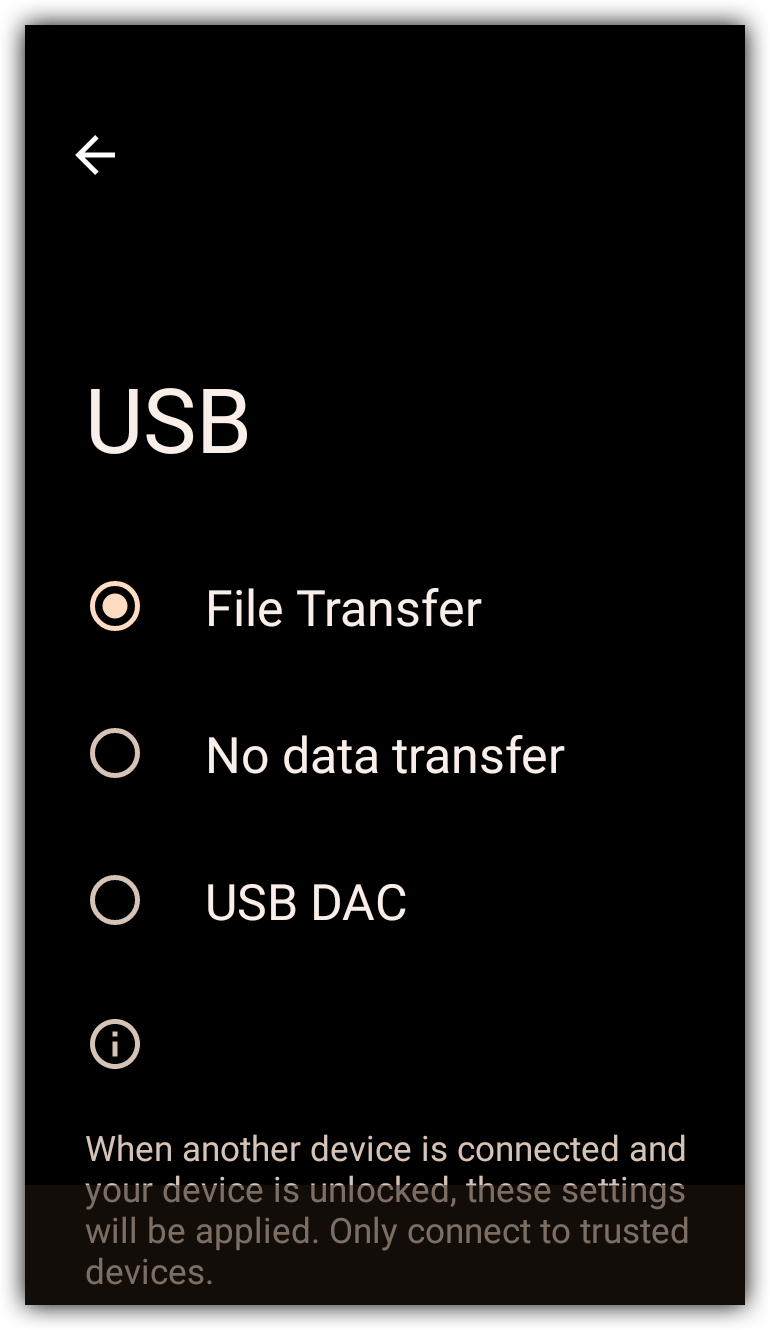
You can read how to do that here.
This is something that made me crazy. I want a Walkman, not yet another Android device. I want to access it quickly to change music. With a PIN this is crazy. Every time Walkman locks itself you have to type it all over again. Just disable it.
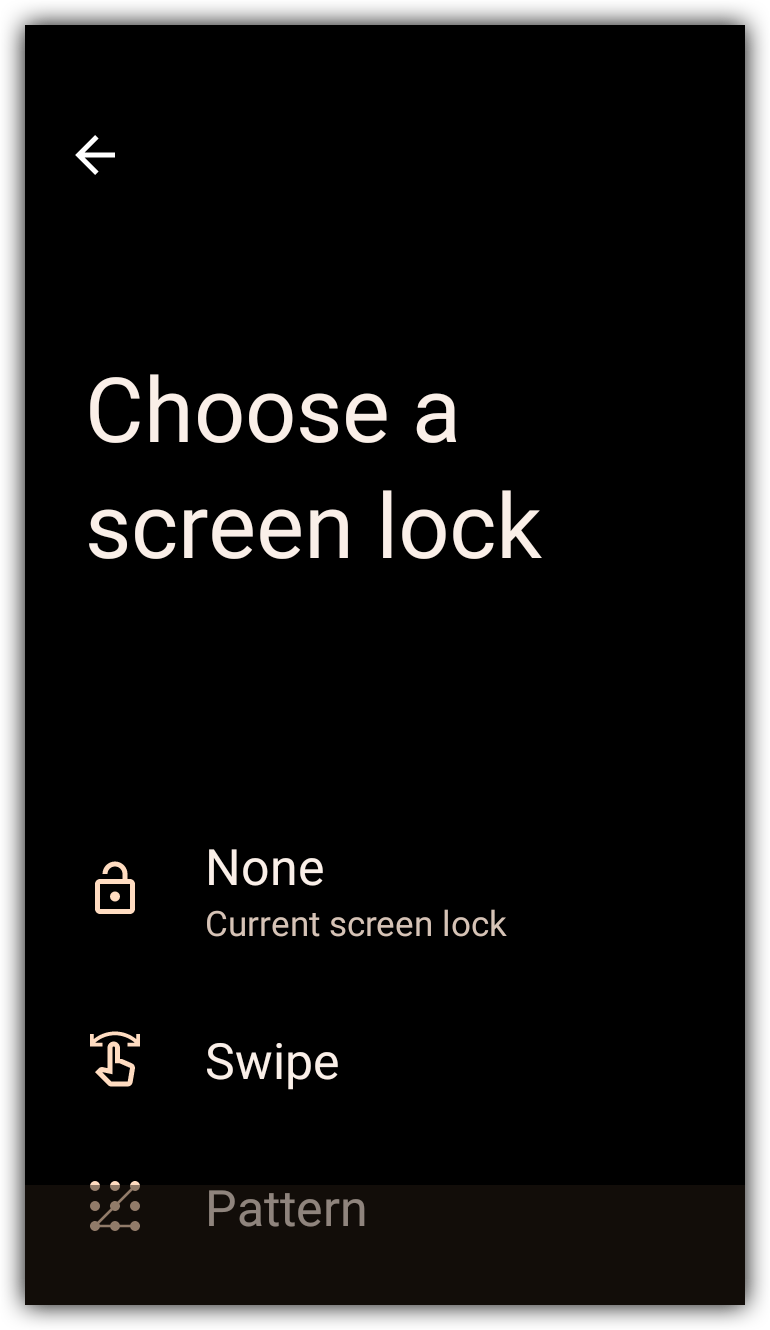
You can read how to do it here.
Get proper tools (read more here) and if you prefer sticking to Music make sure to learn how to fix missing cover art – you can read about that here.