Thunderbird and disappearing tags inside inbox
So, I have decided to upgrade my inbox handling a little bit and created number of new tags. And it didn’t worked as expected. All the new tags were removed once my Thunderbird client received a new e-mail. The tag was removed for all the e-mails that were marked with it. I have taken three, ultimate steps to get it fixed ;)
Step 1 – repair
I have decided it’s time to fix my inbox and decided to go with
Right click on inbox -> Properties -> Repair Folder
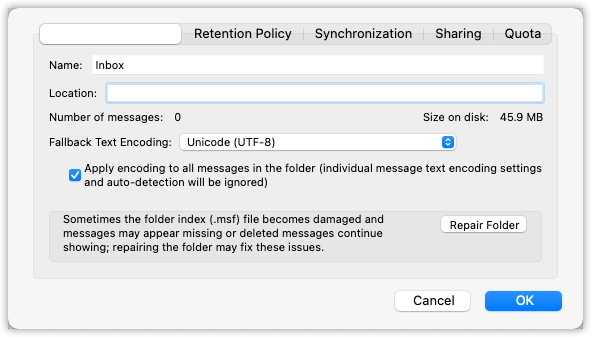
which, of course, didn’t worked as expected. Tags were still disappearing.
Step 2 – remove inbox folder
This is a drastic step that may lead to losing all the e-mails – be careful with this one. At first I have created folder inside Local area. Then, I have moved all my inbox there – note that at this time, the only place where your e-mails are stored is your Local folder. If something goes south, you have lost all your e-mails (creating a backup beforehand might be a good idea).
Once you have removed your .msf for the inbox and restarted Thunderbird everything should be fine. Simply move your e-mails there – into new inbox – and enjoy your fixed tags. Well, at least in theory, as in my case, it did not work as expected.
Step 3 – reinitialise tags
With this step, I did three things
– I have removed all the tags from all the e-mails (select all e-mails and press 0)
– I have removed all the tags: Preferences -> General -> Tags
– I have added tags from the scratch
and, it worked. Thunderbird stopped removing my tags. I have no idea which step was important, whether all of them played the role in fixing the issue or not, and (to be honest) I don’t care :)