Unicode frames in macOS
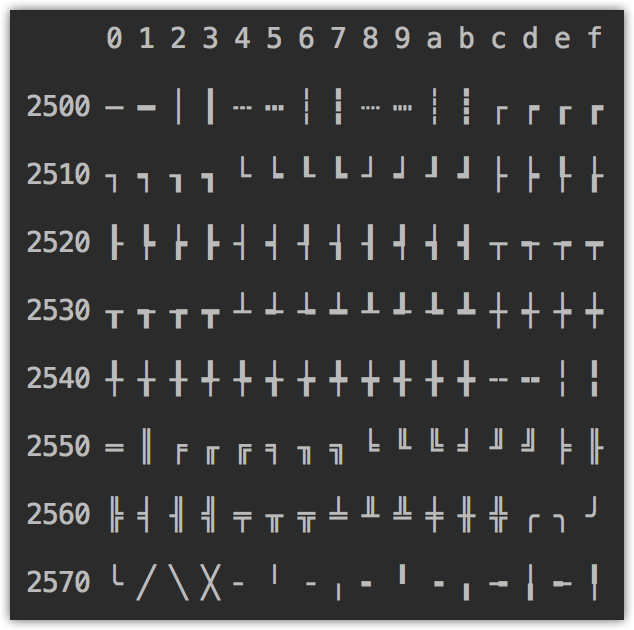
If you want to type in Unicode character on macOS, it’s very simple. Just add new layout
System Preferences -> Keyboard -> Input Sources.
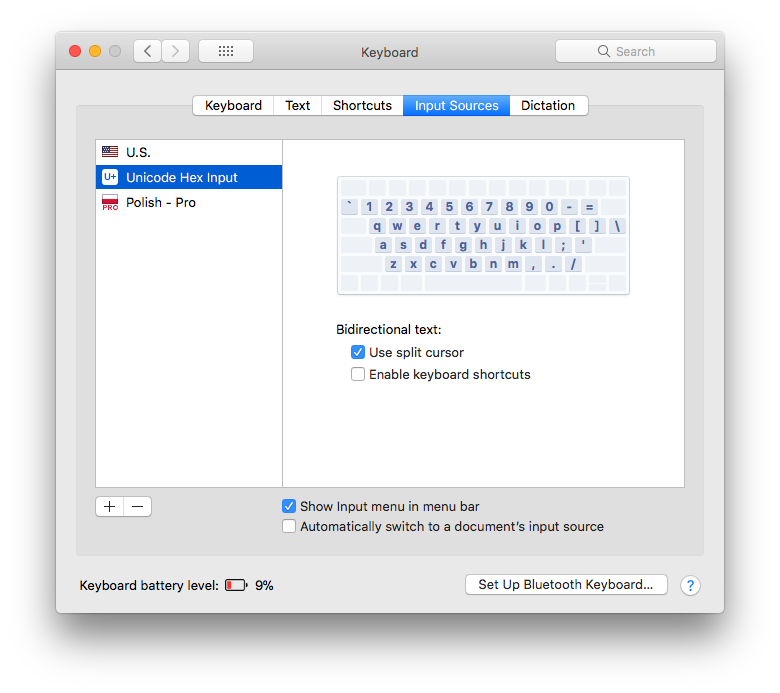
Now, you can type the hex number of Unicode character while keeping option (⌥) key pressed. For example, to get ╒═╕ type: ⌥+2552, ⌥+2550, ⌥+2555.
March 25th, 2019 in
main entries